How To
What Is Adobe Premiere and How Does it Work?
- November 9, 2021
- Updated: July 2, 2025 at 4:01 AM
Adobe Premiere is primarily a video editing software that forms part of the Creative Cloud. Along with other popular Adobe programs like Photoshop and After Effects, Premiere allows creatives and designers a comprehensive creation and editing space.
Adobe Premiere Pro is available for Mac and Windows computers, but you will need a subscription to use the program. Premiere Pro can be used to edit videos, commercials, films, and television shows. This program is fast becoming the video editing platform of choice among amateur and professional filmmakers.
What Is Adobe Premiere Pro?
Adobe Premiere Pro is the subscription version of the video editing software. Adobe changed to a subscription service in 2013. All versions of Premiere before then are available for free. However, these versions don’t receive updates, and there is no customer support available.
If you decide to go with the subscription-based Premiere Pro, you will have access to updates, which usually happen every three to six months. You will also have access to their customer support which is helpful whenever you get stuck.
Adobe Premiere is a comprehensive video editing program, which is why both amateurs and professionals alike use the program. Whether you are editing a short video or a feature-length movie, Adobe Premiere has the tools needed to edit the video.
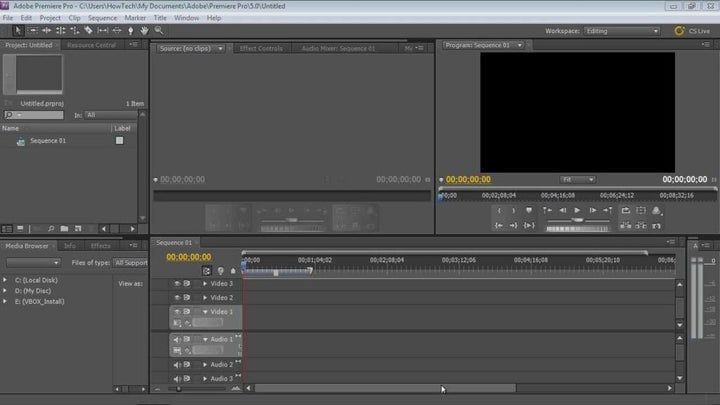
Features of Adobe Premiere
Adobe Premiere Pro already has many features that make it a great tool to edit videos. Despite having your essential high-quality video editing tools, many other features make the editing process easier and more seamless.
Video Editing
With Premiere Pro, you will have all the basic video editing features that you’ve come to expect from a video editing program. You can import video, audio, and image files in a range of formats. You can also add effects, filters, titles, and more. Finally, you can export your completed video in a range of formats.
Cloud-Based Service
Adobe Premiere Pro has a cloud-based version, making it easier to use and lighter on system resources. Adobe is also very active in releasing updates for cloud-based products so that you will be receiving more frequent updates.
Fast Multicam
Adobe Premiere Pro allows you to sync files based on the audio. This is a great time-saver and especially useful for anyone who uses short DSLR (digital single-lens reflex) camera clips.
Audio Clip Mixer
Premiere now also features an updated audio clip mixer that gives you enhanced audio functionality. However, if you require advanced sound mixing capabilities, we recommend using Adobe Auditions in conjunction with Premiere.
Closed Captions
Premiere Pro now also lets you edit, change, and include closed captions in all your videos. Adding closed captions to your projects makes them more accessible, especially for those who have hearing issues.
Color Correction
Adobe Premiere has a feature called SpeedGrade that you can apply to projects to create a consistent look and color correction. This is an essential feature to create seamless transitions in your video clips, especially if you combine clips shot at different times of the day.
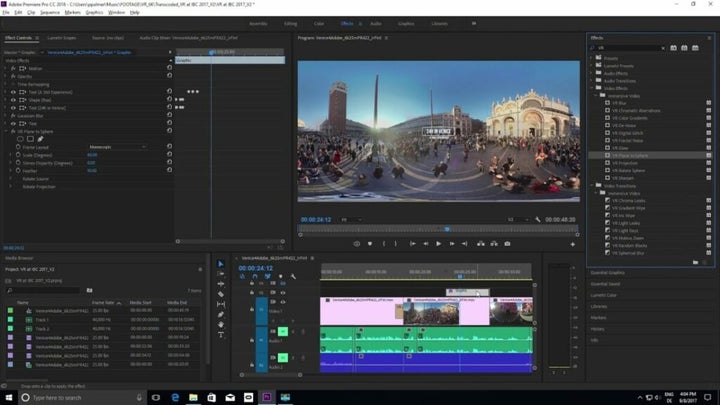
How Does Adobe Premiere Work?
Adobe Premiere Pro does have a steep learning curve, but Adobe has many training videos and tutorials that can help you along the way. When broken into its most basic elements, the process to use Premiere is simple.
Get Your Video Clips Ready for Editing
Before you can start to edit a video, you will need to import all the video clips and files into your video editor. In the case of Premiere, you can just drag and drop the files from their original location to Premiere.
Sequence Your Clips and Trim Where Needed
Now you can start a new project by dragging and dropping the clips into the timeline in the order you want them to play. It may be necessary to trim some of the clips, and now would be a good time to do that. You can use the ‘Cut’ tool to remove sections of the clip (either at the beginning of the end) that you no longer need.
Start Editing Your Video
Now that your video is sequenced and trimmed, you can start with the real editing. Now you can start using basic correction settings such as exposure, white balance, temperature, saturation, and contrast to bring your video to life.
It’s important to remember that adjusting exposure in videos is much more difficult than still images. As such, you may find it easier to get the exposure right in-camera when recording your clips.
Add Transitions to Improve the Flow of Your Video
Transitions can change the look and feel of your video by changing how one clip flows into the next. Depending on the type of video you are making and the feel you are going for, you can experiment with different transition styles to create the effect you’re looking for.
Export Your Video
Once you are happy with your edited video, you can export it. The menu will provide you with a few different options for exporting. Some of these options are optimized for specific platforms such as Facebook or Instagram. It is good practice to always export videos in the highest quality possible, usually 1080p HD or 4K. It is helpful to remember that most social media platforms compress videos in any case, so rather, go for the highest possible quality whenever you can.
How Much Does Adobe Premiere Cost?
If you are interested in getting started with Premiere Pro, Adobe has two plans that you can consider. You can either pay a subscription fee of $24.14/month for only Premiere Pro. Alternatively, you can subscribe to the Creative Cloud All Apps, which includes Premiere Pro as well as Photoshop, After Effects, Illustrator, InDesign, and more for only $34.49/month.
Not sure if you want to take the plunge yet and subscribe for Adobe Premiere? Adobe offers a 30-day free trial so that you can try out the software before committing to a subscription.
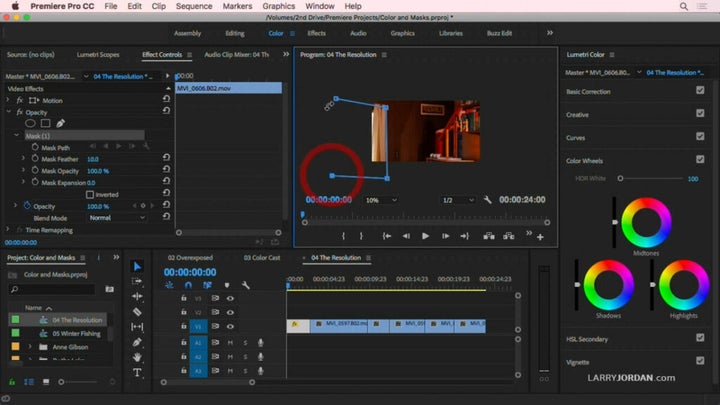
More Helpful Guides
If you want to learn more about Premiere Pro and the Adobe Creative Cloud, here are some more guides, how-to’s, and articles to get you started.
- How to zoom on Premiere Video
- Adobe’s big push to make Creative Cloud more mobile
- Adobe updates Photoshop and Premiere Elements
- Adobe updates Premiere and After Effects with timesaving features
- The best new software of 2020
- Basic guide to using Photoshop like a pro
Final Thoughts
Adobe Premiere has been around for a long time as it was first released in 1991. In this time, it has cemented itself as one of the best video editing programs available and has a very stable and loyal user base. It is a solid, professional-level application that is adequate for most video editing situations.
Latest from Leri Koen
You may also like
- News
Malicious extensions threaten Visual Studio Code users
Read more
- News
Clickless search: the new challenge for retailers in the digital age
Read more
- News
Starfield is facing player frustration amid the updates of No Man's Sky
Read more
- News
One puzzle game and one racing game: these are the games that Epic Games is giving away this week
Read more
- News
Unreal Engine 5 revolutionizes the market with the incorporation of major studios
Read more
- News
What if 'Final Fantasy XIV' doesn't have a new expansion until 2027? It could happen
Read more
